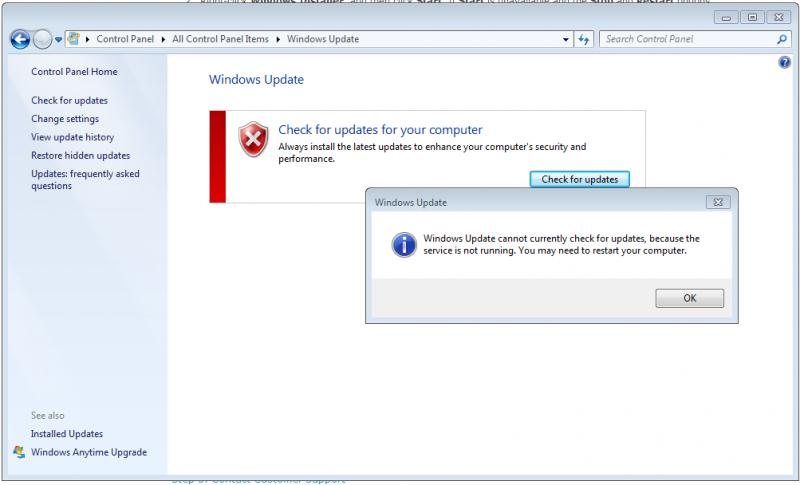Asked By
daniel16
20 points
N/A
Posted on - 08/06/2011

I bought a new 1 TB hard disc & installed windows 7 on it & at the time of installation 3 updates have been downloaded & installed. But after that windows update is not running, it always failed.
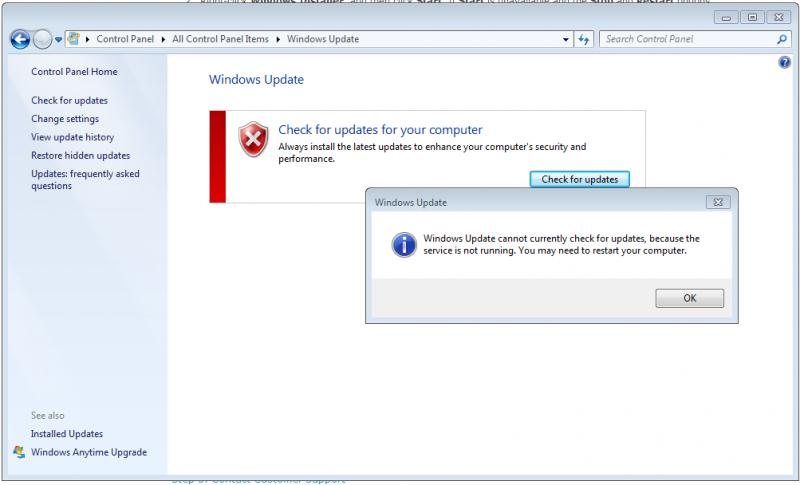
Windows Update cannot currently check for updates, because the service is not running. You need to restart your computer.
Please Help me out.
Cannot update windows 7 update failure

The following solutions are recommended.
-
Execute ‘Fix-It-Tool’;
-
Execute ‘System File-Checker Tool’;
-
Execute ‘MSWindows Update Trouble-Shooter’;
Drivers might need to be updated. Clean boot the computer and see if the Windows Update service could be started automatically.
Follow these steps.
-
Select ‘Start’, and in box of ‘Search’, enter ‘msconfig’ and press ‘ENTER’.
-
Enter the administrator’s password if you are asked for.
-
Choose ‘Selective Startup’ on tab ‘General’.
-
Un-click all boxes of ‘Load Startup Items’.
-
Choose tab ‘Services’ and choose ‘Hide All MSServices’ and choose ‘Disable All’
-
Choose OK and Restart.
Hope this could help.
Cannot update windows 7 update failure

First of all check for your internet settings and then make sure you are running on network to solve your problem. You can just check for your network and make sure that it is working properly. Surfing is enabled and it is working fine and there is no restriction on this network for any of website.
The second reason for this problem can be that the automatic updates are not enabled and they are causing some problem so you can check it also. The final thing to check is your firewall here make sure firewall is not interfacing with your windows update and it is working properly and contain no errors.
After you go through these steps you will be able to solve your problem.
Michal joran.