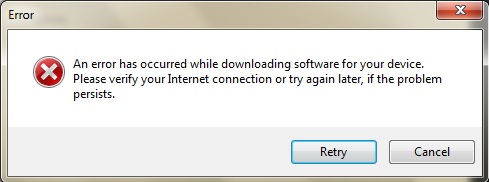Cannot upgrade Blackberry software 60 Bundle 2475 to 6.0 Bundle 2949

I have been trying to update my BlackBerry Desktop software from the current version of 60 Bundle 2475 to 6.0 Bundle 2949 for a long time now. Though, I keep on receiving the same kind of error to my system that I should verify my internet connection in order to complete the update process. As far as I know, I have done this a number of times, the problem has persisted and I am astonished on what sort of way to take.
Can you help please?
Error:
An error has occurred while downloading software for your device. Please verify your Internet connection or try again later, if the problem persists.
Retry Cancel