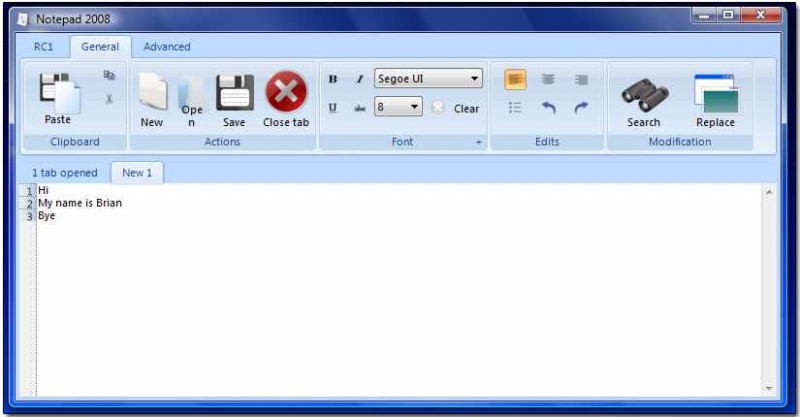Cannot write Arabic language notepad

I work in notepad many hours per day but there is a problem that I cannot write Arabic language. when I write Arabic there is no problem but when I save notepad then close and open it again I found words in Arabic be like this ?????. When I write Arabic in any other program like MS word … save and return to file again I found no change so please anyone tell me how to write Arabic in notepad.