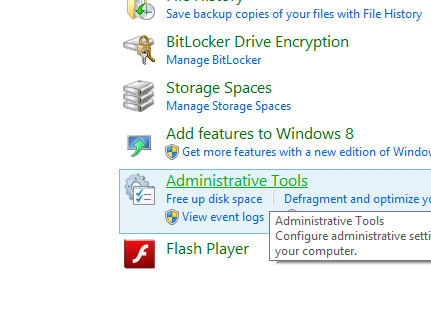I bought a new printer for my computer. I am having difficulties in installing it with my desktop. Even though paper and inks were all inserted properly and the software and driver were installed properly also, it will not print any document. Can you help me with this? Can you provide me instructions on how to resolve this problem? Can you provide me also alternative ways to resolve this? What might be causing this problem? Is there any other software I can use to resolve this issue? Thank you very much and have a nice day!
Canon MAXIFY MB2350 printer connection problem and solution

Hello Joseph!
I just want to ask, usually if the printer do have trouble or not printing it will post you error message. Anything like that? It is important to have the error message to help us determine the problem with your printer. As you mentioned everything were properly setup or installed. Since you have no error message provide will try to resolve your issue in general way.
1. Check the device if it is properly installed and the paper tray is firmly locked in for printing.
2. Check the power indicators.
3. Check the cables or connectors. Unplugging and plugging in it back it will be the best option here. If it is wireless unhook the device and reconnect it again.
4. Use the troubleshooter for printer. You must be connected to internet to find proper fix for this problem.
5. Update your drivers both for printer and USB/Wireless devices.
You can also try this quick fix with your printer.
1. Disconnect your printer from the USB port, unplug it from the power source.
2. Start >> Control Panel >> System and Security >> Administrative Tools
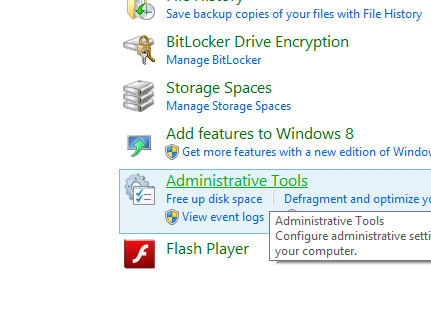
3. Another window will open and click Services. Once inside Services, go to Printer Spooler.
4. You will notice that on the left side of the main window pane it’’ show you “Stop” and “Restart”, click “Stop”. Once done with the process, reconnect your computer and turn it on. Wait for few seconds. Click the “Start” in the window. Close the options. Try again to print your document.