Canon MP250 series printer, error 5200

Hi guys
I just purchased the Canon MP 250 series printer and installed it successfully. Now the problem is that whenever I try to print something, it results in an error 5200 and wont print. The screenshot of the error is as follows:
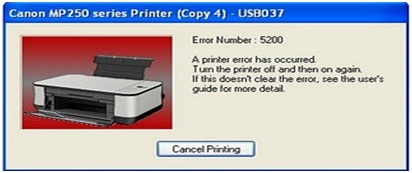
I followed the instructions written in this box, but still the same error persists.
The error says:
Error Number : 5200
A printer error has occurred.
Turn the printer off and then on again.
If this doesn’t clear the error, see the user’s
guide for more detail.
Can anyone please tell me what this error is and how can I get rid of this error? Any help will be highly appreciated. Waiting for your suggestions
Regards
acke












