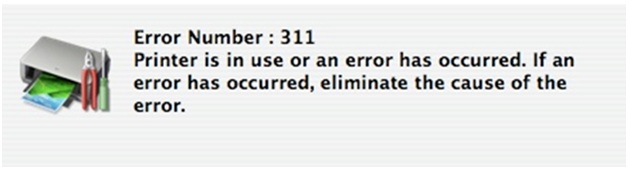Asked By
Acke Zimri
50 points
N/A
Posted on - 09/20/2012

I have problem with my printer, the printer is canon IP 4300 and it’s working fine until I change my operating system from Mac OS 10.5 into Snow Leopard OS. Other information I can give is, this printer already connected to my Mac through USB port, what I’ve done is downloading driver for OS 10.6 from canon official website and before doing any installation I make sure to disconnect all things from the computer port. But my computer gives me an error message, here is the message:
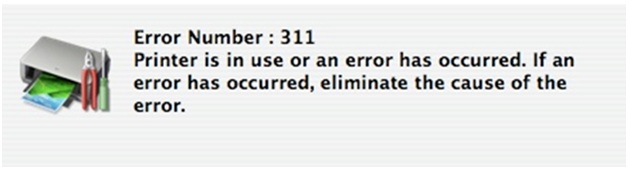
Error Number : 311
Printer is in use or an error has occurred. If an error has occurred, eliminate the cause of the error.
Can somebody help me figure out this please? I can't get to the root cause of the error. Your suggestions are anxiously awaited.
Regards
acke
Canon pixma ip4300 printer error 311

Error 311 is a communication issue between your Mac PC and your printer. If you just migrated from Leopard to Snow Leopard, there is a possibility that some old iP4300 driver files are having conflicts with the new driver. So to fix this, you need to remove the entire components that are associated with your Canon printer.
The first thing to do is to disconnect the USB cable that connects your computer to your printer. And then delete the present printer queue of your iP4300. LAunch Print and Fax and then choose the iP4300 from the list and click the (-) sign button to remove the queue. And then close the Print and Fax option. Next is to remove the entire Canon files by going to HD and then Library. Go to Printer option and choose Canon and BJ Printer. Select all the files on this folder and delete them. Then restart your computer.
After restarting, run the installer from the driver that you can get from the Canon website. The version should be 10.26.0.0. Install it and then connect your printer again to your computer and launch Print and Fax feature. If you have successfully installed the printer, you will see your printer from the list. It it doesn't, click the (+) sign button to add it and then choose the Default view. You should see the iP4300 from this view. Select it and then click Add. You will be prompted with a message stating that you have installed your printer. If it is, cancel the installation and attempt to print with the new iP4300 queue.
Another reason for error 311 to appear is a damaged USB cable. Try replacing it if the above steps doesn't resolve your problem.
Canon pixma ip4300 printer error 311

Hi,
Error 311 symbolizes the printing device problem of connecting with Mac.
As you installed Snow Leopard that is upgraded version of Mac, the previous printing device driver may still remain in your OS. That is why it is the latest printer driver can not finish its set up.So, delete all the files related to Canon. Run Ccleaner software that is easily available.
Now, install the latest driver.