Can’t download SiSoftware Sandra Professional Business Software Informer

Hi, Techyv. I am trying to download the SiSoftware Sandra Professional Business Software Informer.
No matter how many times I try to download, I get an error message.
I am unsure what to do at this point. I have tried to download the program multiple times.
I have rebooted my computer, but it doesn’t help either. Does anyone know what is wrong?
What can I do to fix this problem?
Thanks in advance for the help!
I have added the error message below so that everyone can see what it looks like.
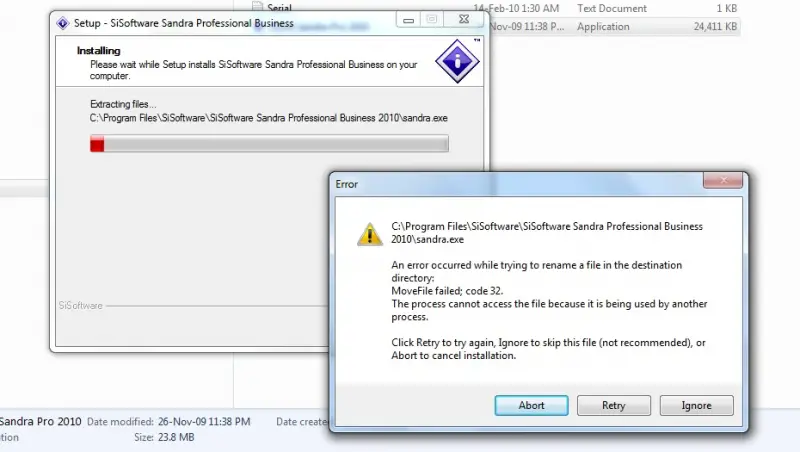
SiSoftware Sandra Professional Business Error
C:Program FilesSiSoftwareSiSoftware Sandra Professional Business 2010sandra.exe
An error occurred while trying to rename a file in the destination directory:
MoveFile failed; code 32.
The process cannot access the file because it is being used by another process.
Thanks again!












