Can’t eliminate this error HCbatch.exexe.exe

Hello Techyv,
I had an existing old PC that’s runs with Windows 98 SE. The main purpose of my old PC is for downloading songs and other application. I just wonder in times of opening the downloaded file it opens slowly until a program error appear in my screen and also I can’t no longer used the task manager that need to close my hanged application.
I try to have a scan in my hard drive using an antivirus Norton 2009 and found a virus which I delete permanently. After I do some of isolation in my old PC and run some application the Program Error still there pointing the HCbatch.exexe.exe.
Please help me with this unique problem I face.
Thank you Techyv!
Here is the program error:
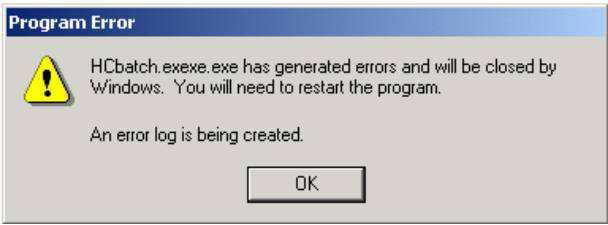
Program error
HCbatch.exexe.exe has generated errors and will be closed by Windows. You will need to restart the program.
An error log is being created












