Can’t establish internet connection using my Nokia N70 phone

Hi,
I wanted to connect to the internet while I was at a restaurant using my laptop with my phone Nokia N70 as a modem.
I had Nokia PC Suite downloaded and installed from the internet via my home WIFI. So I connected my phone to my laptop and tried connecting to the internet using PC Suite but was not able to establish a connection as indicated by an error message.
I might have missed a step. Can someone walk me through or provide exact steps on how to establish an internet connection?
Thanks in advance.
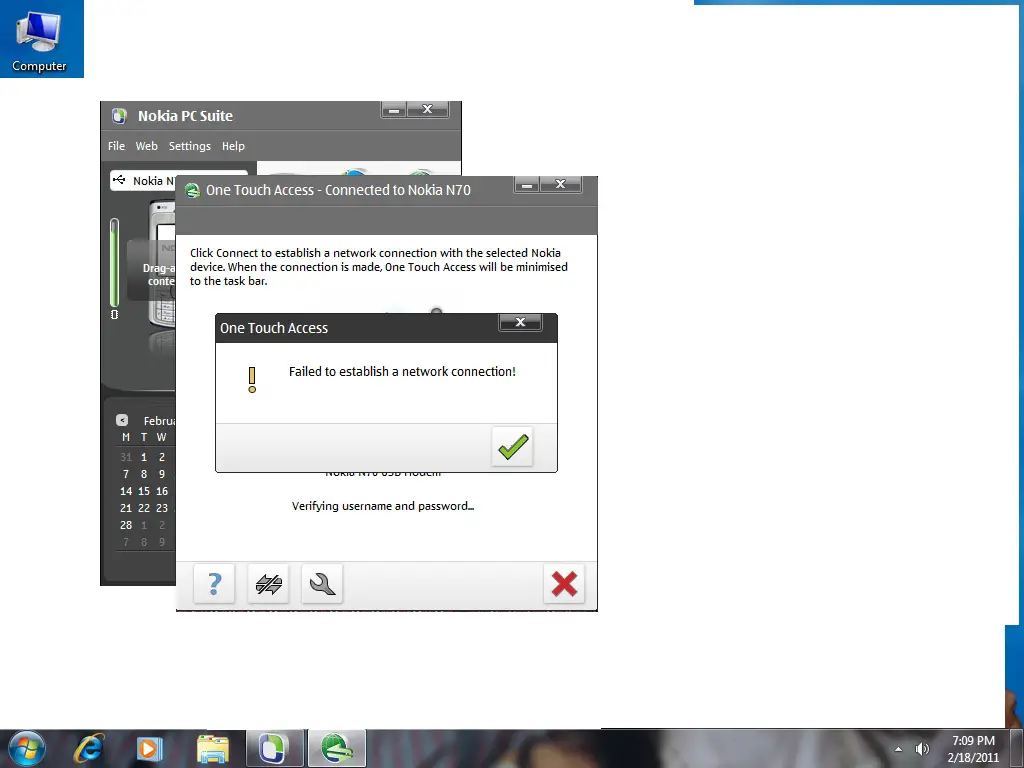
Nokia PC Suite:
One Touch Access
Failed to establish network connection!












