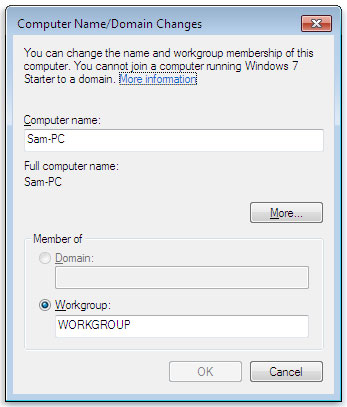I can’t search and add my printer from a local network, so I was using USB storage device save it from that PC and print to the server, hassle it was for sure shared by the server because it was the default printer by other unit.
I tried direct printing and choose add printer and it shows like this:

The active Directory Domain Services is currently unavailable
I also tried to us control panel and add printer, and it shows like this:

It can’t search the printer.
How can I add a local printer since it was shared.
My printer is Cannon MP250 and Windows 7.
Answered By
ITMan
0 points
N/A
#123968
Can’t find and add a printer from a local network?

Dear Mr. Charlie Mckenley
to solve this problem you will need to follow this steps
1. make sure that your pc is connected right to your network
2. make sure that your computer is working under active directory of domain server , if not :
-
Start button > right – clicking Computer > Properties.
-
Under Computer name, domain, and workgroup settings > Change settings.
-
Computer Name tab > Change > Network ID
-
Under Member of, click Domain.
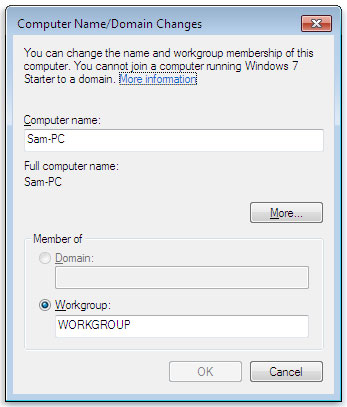
-
Enter the name of the domain that you want to join, and then click OK.
You will be asked to type your user name and password for the domain.
when you are successfully joined to the domain, you will asked to restart your computer. You should restart your computer before the changes take effect.
3. You need to have domain administration rights to add local printer to your network
Answered By
Humans5
0 points
N/A
#123969
Can’t find and add a printer from a local network?

Hello Charlie,
In doing a good connection for a shared printer Cannon MP250 in your server and shared to multiple pc. You must install the appropriate printer driver in your server. Re-checked your UTP cable endpoint if it has good continuity or just ping the server.
By the way Cannon MP250 standard interface is USB 2.0 Hi-Speed.
Can give us a small detail about the server operating system?
Check the connections between server if it’s static or dynamic. Know exactly the workgroup name of both server and your pc.
In server where the printer is installed double check if the printer sharing is on. In addition a sharing tab of the printer, below you can see the additional drivers which need to be check for installing the drivers automatically in multiple pc with same workgroup name if printer is access by each user.