Can’t find and add a printer from a local network area?

I can’t search and add my printer from a local network, so I was using USB storage device save it from that PC and print to the server, hassle.
It was for sure shared by the server because it was the default printer by other unit.
I tried direct printing and choose add printer and it shows like this:

“The active Directory Domain Services is currently unavailable”
I also tried to us control panel and add printer, and it shows like this:
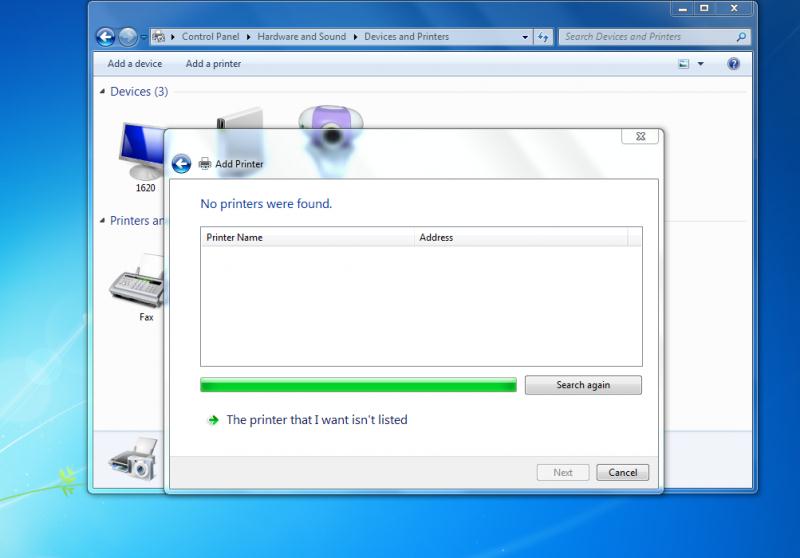
It can’t search the printer. How can I add a local printer since it was shared.
My printer is Cannon MP250 and Windows 7.












