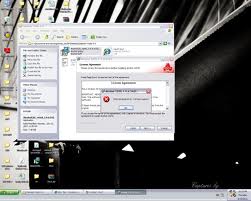Need a help guys,
I tried so many time to install daemon tools on Windows XP but i keep getting below error message:
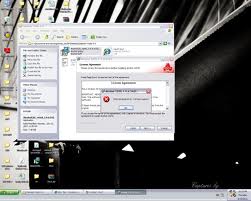
Alcohol 120% 1.9.6.5429
Internet setup error. Contact support
I tried everything like reinstalling, restarting the PC, but problem never solved.
So please help me to solve this matter,
Thanks.
Can’t install daemon tools on windows

Good day! Try to look for a different website for daemon tools and download it because there are some sites are corrupted. When you download it, try to install the daemon tools.. Here's the link for your needs http://www.download82.com/get/download/Windows/Daemon_Tools and click the MIRROR icon. And when it pop out just click "SAVE FILE" then you install.. If you done installing the daemon tool try to restart your computer and then click the daemon tool. I can guarantee you that this website is gonna work for your computer.. Enjoy the Daemon tool lite.
Answered By
Maya lin
0 points
N/A
#116519
Can’t install daemon tools on windows

It’s a common problem in Microsoft windows. New software installation can damage this software that is already running. In order to solve this problem just follow this. It’s a very simple problem. Just go to msconfig and stop one service by doing these steps.

-
Go to start flag and then command prompt
-
Write msconfig and run it.
-
Then click the services tab top of it
-
Just click on the manufacturer thing check box
-
Disable all services that aren't from Microsoft corporation
-
Reboot your computer.
Now it will be possible to install this software. After install it enable those services that you closed.