Can’t open the application “Run syntax Tests”

In mac operating system when I try to install any software then I receive below error.
Error: can't open the application … not supported on this architecture.
Can any one tell me why I am receiving this error? Due to this error my all work has been stopped please tell me its solution as soon as possible.
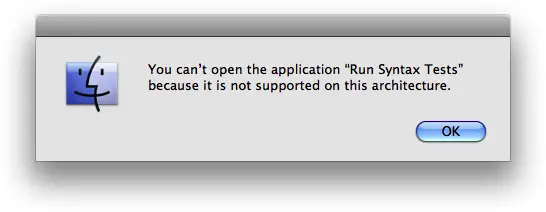
Error detail is given below for your understanding
You can’t open the application “Run syntax Tests” because it is not supported on this architecture.
OK












