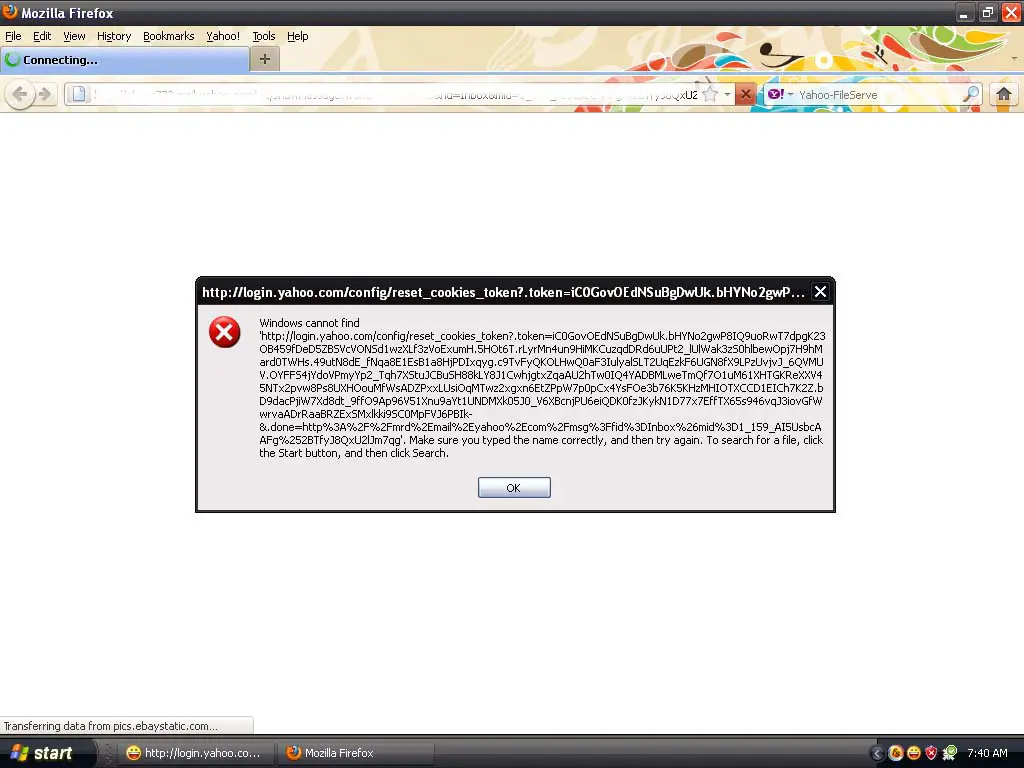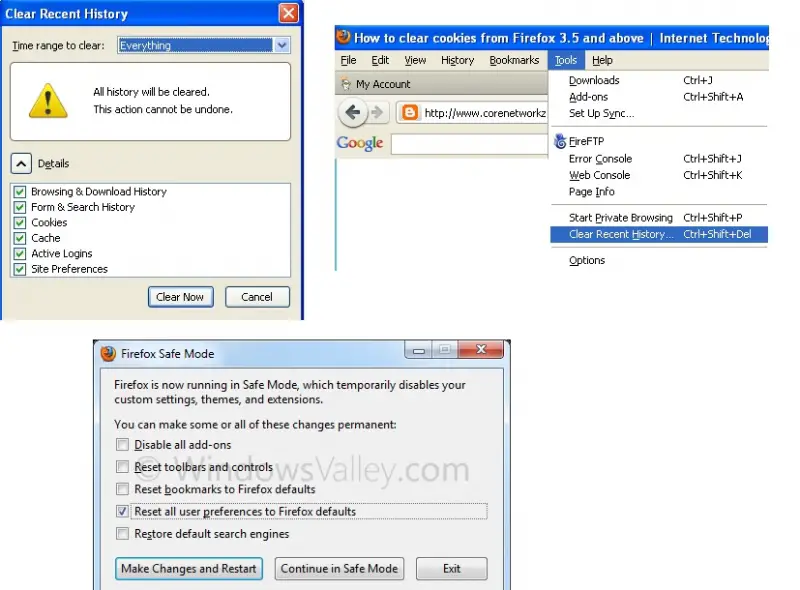Hi,
I have Yahoo Messenger Version 10 installed on my Windows XP Professional Service Pack 3. Every time I open my yahoo messenger to check for any new messages.
I will click on the envelope icon on the top right side of the messenger itself. Before, when I click on this icon, it will automatically direct me to my yahoo inbox.
But lately, I can't seem to open my mails. If I clicked on the icon, I keep receiving an error.
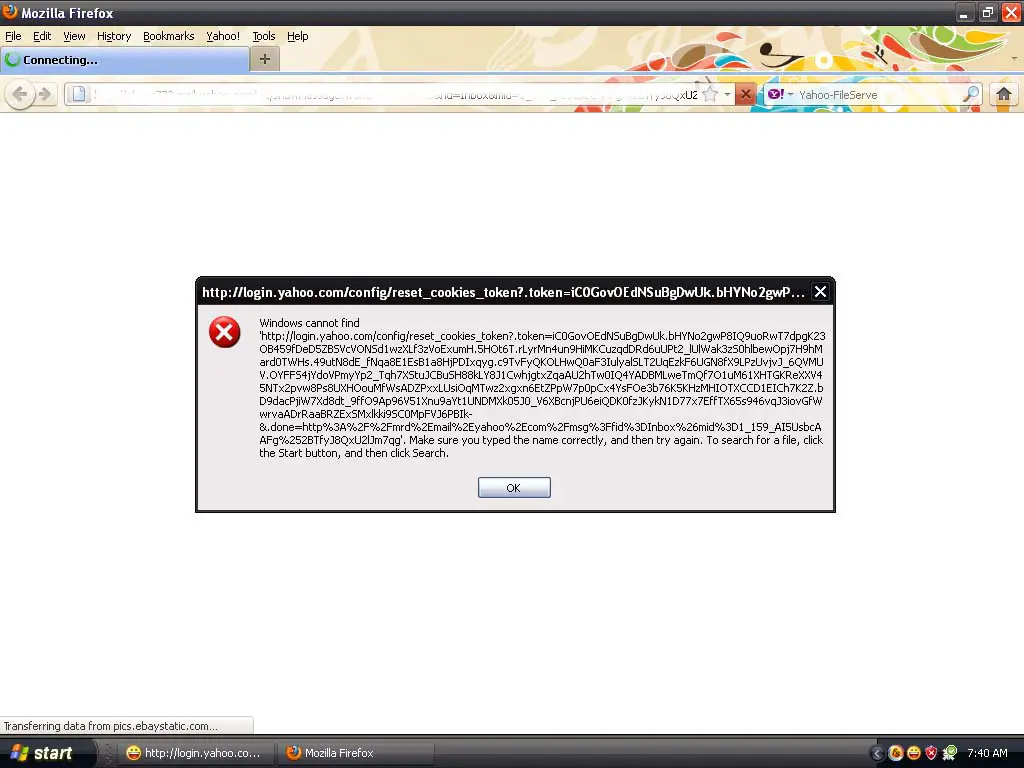
Windows cannot find https://login.yahoo.com/ alpha-numeric characters)
Make sure you typed the name correctly, and then try again. To search for a file, click the Start button, and then click Search.
OK
I did not reset or clear the cookies on my browser. I am currently using Mozilla Firefox Version 4.0 Yahoo Edition Yahoo-1.8. I uninstall my messenger and re-install it again to ensure that every components needed for it to work properly is already downloaded.
All my software and programs are up to date, so I don't know what is causing this error. If I hit the OK button below the error box, my browser will automatically exit and I cannot have the chance to read my mails.
Is this because of the browser version?
Mozilla is always ensuring all the users to download their latest version, if you don't download the required version, it will always appears on your screen.
Does anyone here know how to fix it?
If so, what solutions can I do to resolve this?
Please help.
Thanks.
Error opening mails in Yahoo

Hello Ashton Price,
If you concentrate on your problem that the yahoo mail has shown to you, you can fix you can fix this by yourself. At first I will tell you the causes of your problem and then go to solution.
It is not the fault of your browser. Actually there are two possible reasons. One is that when you logged in, there is a check box named ’keep me signed in’ when you logged in. another reason is that you do open your messenger at the time of your log out period and sometimes it did not log out properly because of slow internet connection or network signal problem.
Please change your password and make it strong by the combination of lower & upper & use numbers.
Uncheck the box that I’ve mentioned before and properly log out.
Hope this will work.
Answered By
Kathryn
0 points
N/A
#126632
Error opening mails in Yahoo

Hi Ashton,
Whenever you are getting this error message, it actually means that you need to reset the cookies on your computer. Reading the error message, it seems that it is telling us NOT to clear cookies, but you actually have to. Maybe because there are too many cookies clogging your browser. Cookies are information sent to and from your computer whenever you access a website. Cookies can be used for authentication, identifying a user session, user preferences. In other words, these are information stored from sites you visit so you can easily go back to the site whenever you type in an address. For example, as you start to type "google.com" web addresses show as a list below the browser showing the recent sites you visited and you can just choose from those. Now, cookies are not software: they cannot be programmed, they do not carry viruses, and they cannot contribute to malware. However, they can be used by spyware and intruders to check information on sites that you have visited. In other words, we prevent our computer from unwanted tracking by third party sites/ users. Therefore, it is important to clear your computer's cookies every now and then in order to ensure internet security and also to clear your computer of temporary files that may slow down the performance of your computer.
Here are steps on how to clear cookies on your Mozilla Firefox 4:
-
Click on Tools, a menu will show underneath.
-
Choose "Clear Recent History."
-
Make sure to put a check on "Cookies" and "Cache." You may also want to delete browsing history.
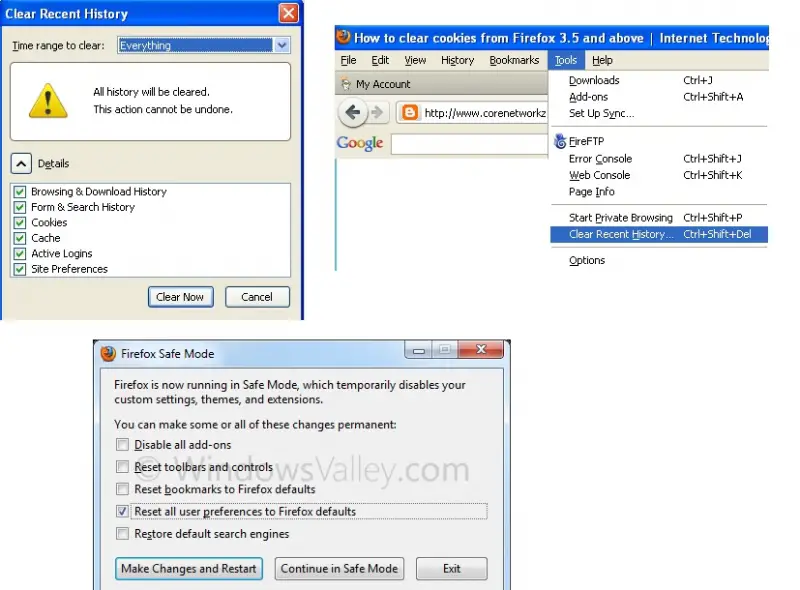
As an additional information, clearing cache is also similar to cookies wherein it stores data on your computer that reflects the sites you have visited. You should also clear this every now and then for security purposes and for better computer performance.
When you have cleared your browser of cache and cookies. Close all browsers, then press F5 on your keyboard to refresh your desktop. Reboot your computer then try logging onto the same website. If it doesn't work you may need to reset your browser to default settings.
To reset your browser to default settings:
-
Reset your Firefox in Safe Mode by typing on the "Run" field or search (Windows 7/ Vista): firefox.exe -safe-mode.
-
The Window "Firefox Safe Mode" will appear.
-
Just put a check on the box that says "Reset all user preferences to Firefox defaults."
-
Then click on "Make changes and restart" so that your computer's settings will refresh.
Now if these steps still do not work, try a different browser such as Internet Explorer or Google Chrome instead of reinstalling your browser. You can also uninstall then re-install your Mozilla Firefox, but make sure that you have a back-up browser.
I hope that these steps will work for you.
Error opening mails in Yahoo

It is really annoying but you wipe this feeling by sending such information on how I can fix it.
Thank you very much for the help.
You are all great!