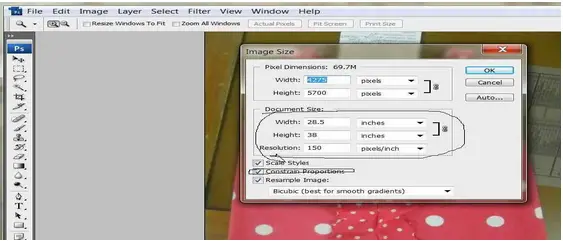Can’t Print Photoshop File in V. Card Size.

I've designed visiting cards for my company using Photoshop CS3 & now I'm setting Font Sizes. I've to take print outs again and again to check which font size looks appropriate on the V. card.
But I can only get a clear idea about the reasonable size, when I'm able to take Standard card Size Print outs. Right now, the print out size on A4 Paper is quite large from which, I'm unable to judge whether it is reasonable font size or not.
I want the print out size to be exactly the same size as of the visiting card size. Please tell me, how it can be done.