Can’t retrieve software information!!!! need help

I have just started using fedora, and since then I have some problems like the one I had yesterday; when I access add/remove package and try to upgrade programs an error message appears.
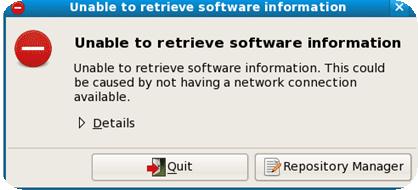
Error:
Unable to retrieve software information
Unable to retrieve software information. This could be caused by not having a network connection available. But the case I’ve tested my connection and It ‘s working perfectly, so I’m tired of this. Would you help me dealing with this error?
Thanks!












