Can’t run this program (System.ArgumentOutOfRangeException error)

Hello Everyone,
After the installation when I tried to start the program, I found the following error-message:
See the screenshot.
Specs: WIN7-x64, .NET up to date
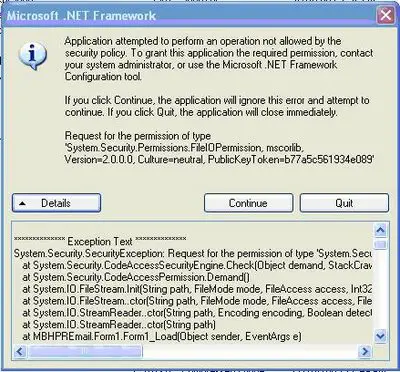
"Microsoft .NET Framework Application attempted to perform an operation not allowed by the security policy.
To grant this application the required permission, contact your system administrator, or use the Microsoft >NET Framework Configuration tool. If you click Continue, the application will ignore this error and attempt to continue.
If you Quit, the application will close immediately. Request for the permission of type
'System.Security.Permissions.FileOPermission, mscorlib, Version=2.0.0.0, Culture=neutral,PublicKeyToken=b77a5c561934e089'"
Thanks a bunch!












