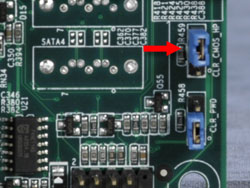Asked By
Labeeb
0 points
N/A
Posted on - 09/25/2011

I have a problem while updating my BIOS recently. After downloading the update and start to install, I restarted my computer. After restarting my computer BIOS updated successfully but my mouse didn't work. Then I tried a lot to enable my mouse. I also tried another update related to the mouse. But my problem didn't solve. Please give a solution for this.
Can’t use Mouse after BIOS update.

Yes I am aware of this problem. It happens because of some problem during BIOS update. And as a result some of your USB ports are not working or another issue. I will suggest you to do the following.
1. Turn off your PC and remove all the cables.
2. Now just open the Case of your PC and move the BIOS jumper to maintenance on the motherboard.
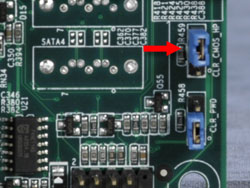
3. Now connect the cables and turn on the computer.
4. Now go to BIOS settings.
5. Just go to advanced and enter in USB configuration.
6. Now enable this option and save settings.
7. Turn off your computer and remove cables.
8. Put the jumper back to its position and close the case.
9. Now turn on the system and I hope everything will be fine.
Can’t use Mouse after BIOS update.

Hallo Labeeb,
It looks like the update you made to the BIOS messed up the mouse settings on your computer in some way. I will suggest two resolutions here:
-
You can just choose to do away with the BIOS upgrades.
-
But if the updates are crucial, you will need to go to the BIOS and rectify the mouse settings where they might have been messed up with.
Regards,
Nicke