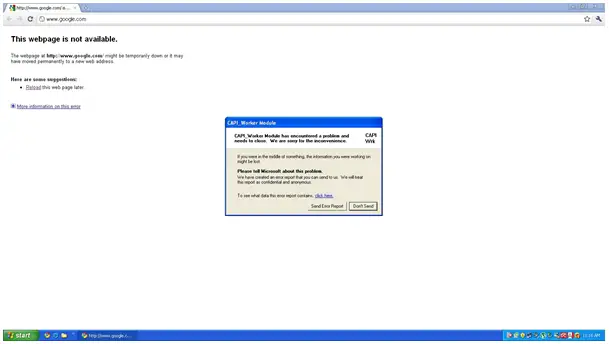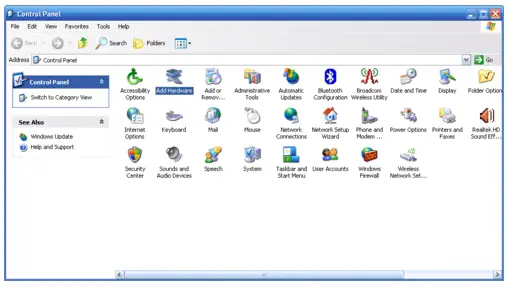When I log into my system I get an error "CAPI_WORKER Module has encountered a problem and needs to close. We are sorry for the inconvenience".
What should I do?
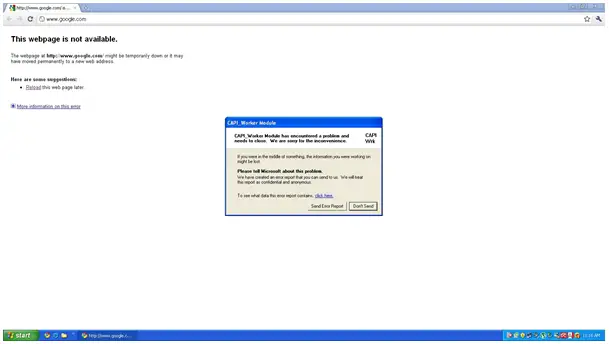
CAPI WORKER Module Error on start up

Hi,
The error capi_worker module error is found in Sony Ericsson pc suite. This is usually due epmworker.exe failed to start i.e unable to locate component which is usually a missing file ShowMfcDialog.dll. A good suggestion is to re-install the program or upgrade to a newer version as this problem might come again.
CAPI WORKER Module Error on start up

Hi there,
This error normally occurs with the Sony Ericsson PC suite, when it has port conflicts or that the ports used for communicating with the phone is not installed properly or not at all.
To solve this you need to go to your Add Hardware wizard which is located in Control Panel.
After executing the wizard, click next, after which there will two options, select the "Yes, I connected my device to the computer" or something similar.
Scroll down to Add new hardware and click next and another section will come up with two options.
Select "Install the hardware manually" and click next. In the list select Ports and click next. From the manufacturers column choose the make and model in communication port and click next.
After clicking on next, the wizard will tell you that it has finished the installation. Afterwards click on finish and restart the computer. The problem will be resolved.
CAPI WORKER Module Error on start up

Hello Alex,
Your set is Sony Ericsson and you are using Sony Ericsson PC suite. Am I right?
If yes, then you need to uninstall any software or drivers came with your Sony Ericsson phone. After this, reboot and reinstall them. After rebooting and reinstalling them, you can connect your phone.
Hope this will help your problem.
Have a good day.
Paul Jolie.