Captcha Sniper – Cannot find ‘captcha.gft’

Hi Experts,
The problem is with my Virtual Private Server (VPS). I received an error message while installing it. It indicates that it cannot find some file in required directory. I have no idea for the image issue. Have you any idea for the issue?
Please help.
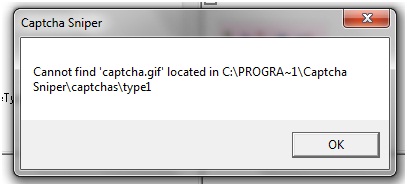
Captcha Sniper
Cannot find ‘captcha.gft’ located in C:PROGRA~1CaptchaSnipercaptchastype1












