CAR installation fails, I got the error message

Installing CDR Analysis and Reporting (CAR) software on my computer fails and I got an error message, please tell me how to fix this?
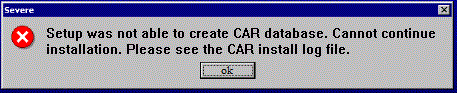
Severe
Setup was not able to create CAR database. Cannot continue installation. Please see the CAR install log file.












