Caricature Software Photo to Cartoon software problem

My Caricature Software Photo to Cartoon software version 6.0.0.0 is not performing well after installing avast anti-virus on my computer.
It just continues to give me an error message now. I need to know, how to use software without removing that antivirus program?
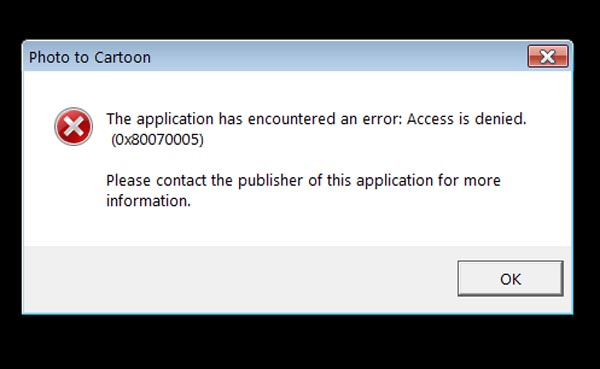
Photo to Cartoon:
The application has encountered an error: Access is denied.
(0x80070005)
Please contact the publisher of this application for more information.












