Case statement found no matches.
Asked By
0 points
N/A
Posted on - 03/13/2013

I am exercising Catch routines to continue my widget program's event handlers running, as you advice, on the other hand by performing so I cannot form out someplace the errors come.
Is there a little method to receive an error trace back in a widget program that is exercising a Catch error handler?
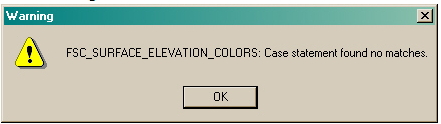
FSC_SURFACE_ELEVATION_COLORS: Case statement found no matches.












