CaseWare Template Packager – Files write error

Hi,
Sometimes when I try to start my caseware packager I get this error and then it stops working.
Can anyone tell how to resolve this issue.
Thank you.
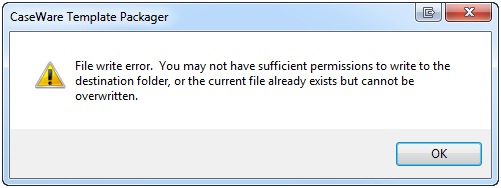
CaseWare Template Packager
Files write error. You may not have sufficient permissions to write to the destination folder, or the current file already exists, but cannot be overwritten.












