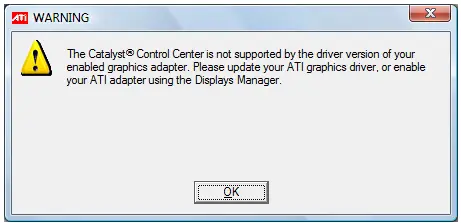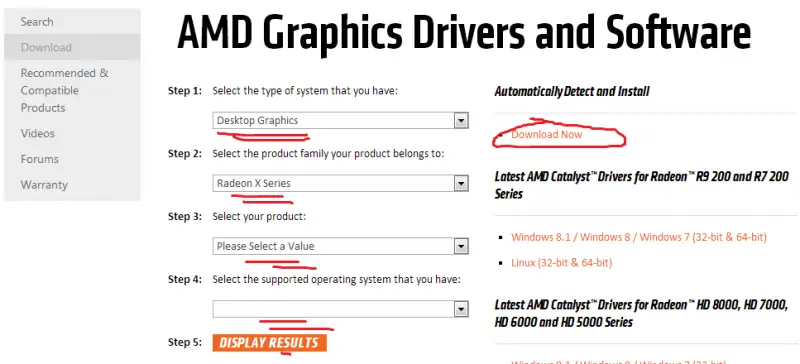Asked By
winnie
0 points
N/A
Posted on - 09/13/2011

Now I had this problem before but I got a dell technician to fix it. Apparently my hard drive was the problem and so they got me a new one.
But now am past warranty and this problem has cropped up:
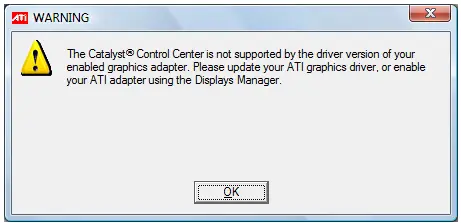
WARNING
The Catalyst® Control Center is not supported by the driver version of your
enabled graphic adapted. Please update your ATI graphic driver, or enable
your ATI adapter using Displays Manager.
I don’t have tech support now.
So what else can I do?
Catalyst control center is not supported by the driver

First, check if you installed it on the proper drives cause CCC are for ATI cards only. If you installed it in the wrong drive or if somehow your ATI and dell laptop are mismatched, you can download the correct one from the ATI website. Download the required drivers or if you are unsure on what to download, there is a link there to auto detect the driver in your PC under the Find a driver link.
This could be way cheaper than hiring a technician and getting a new hard drive. If you have installed it on the right drive and it's still the same, go to the Control Panel to completely uninstall the ATI software that you are running then reinstall it. Then reboot your laptop and see if it will run properly now.
Catalyst control center is not supported by the driver

This may be because of two reasons, either you have installed display driver of the wrong vendor or your video card doesn't support that specified version of ATI catalyst driver interface in other words your video card is outdated to support that driver.
If it's the second reason, follow these steps to update your graphic card driver to a considerably newer version:
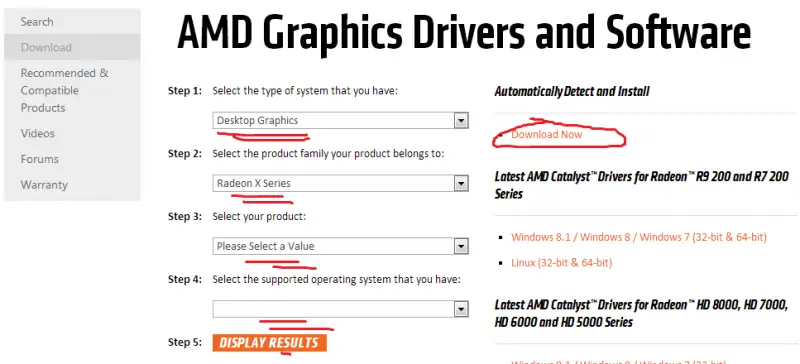
Either choose manually your graphic card and if you are not sure then auto detect your graphic card from the download now option at the top right corner. This should download the necessary drivers along with the catalyst interface.
AMD official link (newest driver for your video card).