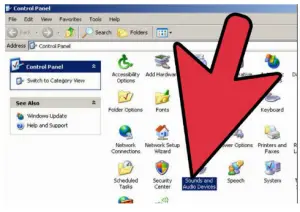Hello,
Notify about the volume control driver for windows xp and the causes for the same as a reference and thanks for the solutions too and revert soon.
Causes for the volume control driver for windows xp in details.

Hey,
The volume control driver for windows xp is the icon near the tool bar with the speaker’s icon at the bottom right corner. The same can be control from there only. It helps to lower or increase the volume as per the users need and also the drives must be installed for the same too. Below shows the causes for it:
• It can be due to the audio is disabled
• Can turn off the icon form control panel
• Can configure it form the system tray as well
• It will have the auto driver which is up to date.
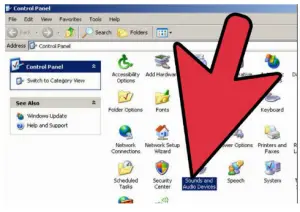
Causes for the volume control driver for windows xp in details.

If you are using Windows XP, you have to install first the driver for the sound card to allow audio on your computer and also to use the volume control. The volume control is disabled and will not appear on the system tray if you don’t have a sound card or its driver is not installed.
Also, even after installing the sound card driver, the volume control icon doesn’t automatically appear on the system tray though you already have sound on your computer. To make the volume control icon appear on the system tray, you have to set it manually. Click “Start”, “Control Panel”, “Sounds, Speech, and Audio Devices”, and then select “Sounds and Audio Devices”.
In the “Sounds and Audio Devices Properties” window, in “Volume” tab, check “Place volume icon in the taskbar” then click “OK”.
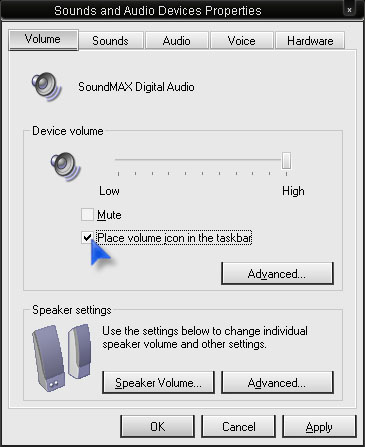
After this, that’s the only time you will see the volume control icon on the system tray. To use it to adjust the volume on your computer, just click on it once to bring up the volume slider then just move the slider up or down to increase or decrease the sound.