Ccleaner error with help on Chkdsk utility

Hello Experts,
I downloaded and installed ccleaner to clean my hard disk and especially my PC’s registry.
I was very happy using it when one day an error message popped up (see below).
It showed a file in the Temporary Internet Files folder and told me to run Chkdsk utility.
How do I run the Chkdsk utility?
Also, please help me on how to resolve this and give a step by step procedure.
Many thanks!
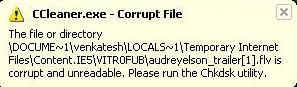
CCleaner.exe – Corrupt File
The file or directory
DOCUME~1venkateshLOCALS~1Temporary Internet Files Content.IE5VITROFUBaudreyelson_trailer[1].flv is corrucpt and undreadable.
Please run the Chkdsk utility.












