
I don’t know the problem but whenever I try to install CCleaner in my computer this error is always appearing even when I re download the installer of CCleaner.
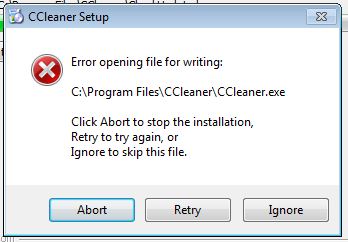
CCleaner Setuo
Error opening file for writing:
C:Program FilesCCleanerCCleaner.exe
Click Abort to stop the installation,
Retry to try again, or
Ignore to skip this file.
Ccleaner error opening file for writing

Hi,
The dialog box may be seen if you try to run the installer during a previous version of CCleaner runs. In this case, just wait for few seconds and then click retry. Everything should be fine.
If it doesn't, do the following:
Run the installation program as an administrator or contact your system administrator at once.
Thanks for asking.
Hathy
Ccleaner error opening file for writing

Hi Dudley Achan,
I am also using the CCleaner. But still I didn't face that type of problem. I recommend to you. First of all C:Program FilesCCleaner, If this folder is there, then delete this folder. And again try to install this software.
If problem is still there, then download the genuine version of CCleaner from the official website of CCleaner.
I wish this solution will be helpful. Thanks!
Best,
Fenster Maxine
Ccleaner error opening file for writing

Techyv has a page which will be helpful for your . Visit this Techyv post and get more information.
Ccleaner error opening file for writing

I’m not sure if that error is related to compatibility because CCleaner supports Windows XP, Windows Vista, Windows 7, Windows 8.x, and Windows 10. So, there’s no way that your operating system will not be supported unless you are using a much earlier version. That error is somewhat closer to a permission issue because the dialog is pointing to an error on writing to a file.
If this is the case, try disabling your antivirus and run the installer again. See if this works. If this doesn’t work, right-click on the installer and select “Run as administrator.” This should fix any permission problem on the file. Also, download the latest version of CCleaner to make sure you are running a more reliable version.
If you downloaded the free version and you want to convert it to Pro, download the codes and follow the instructions.













