CCleaner got “bad allocation” error using “Wipe Alternate Data Stream” preference

Hi experts.
When I tried to use CCleaner with the "Wipe Alternate Data Stream" preference,
I got the following error message:
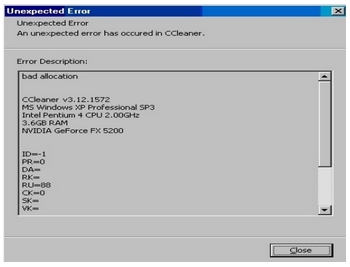
Unexpected Error
Unexpected Error
An unexpected error has occurred in CCleaner
Error Description
bad allocation
CCleaner v3.12.1572
MS Windows XP Professional SP3
Intel Pentium 4 CPU 2.00GHZ
3.6 GB RAM
NVIDIA GeForce FX 5200
ID=-1
PR=0
DA=
RK=
RU=88
CK=0
SK=
VK=
I need to solve this error.
Need your help.
Thanks in advance.












