CDBurnerXP cannot detect my CD drive

Hi,
I have a lot of interior designing files from all my work done. All are saved in my computer. I am afraid if ever my computer will crash, all this file will be gone.
So I decided to create a CD archive of all my files, based on some advices. I read from forums, its better to use CDBurnerXP. They told me that it runs without any problem, so I downloaded a copy of it and install at my computer. After installing it,when I run the application, and burn the files to CD, an error occurred.
I pasted below the screen shot.
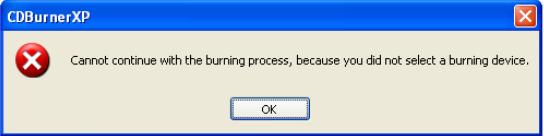
Cannot continue with the burning process, because you did not select a burning device
I already selected my CD drive, Please help me locate the error. Is it with my blank CD, my CD drive, my computer or the CDBurnerXP.
Thanks.












