CDBurnerXP has problem during initialization

Hello experts
I am getting this error ‘StarBurn burning engine could not be initialized, CDBurnerXP will not work’ after this message it just crashed the program. I want to use this CDBurnerXP, how I can use it by avoiding this error? By the way what is a COM object? I don’t understand anything from this error details, please someone explain me. Thanks.
. The Starburn burning engine could not be initialized. How to solve it?
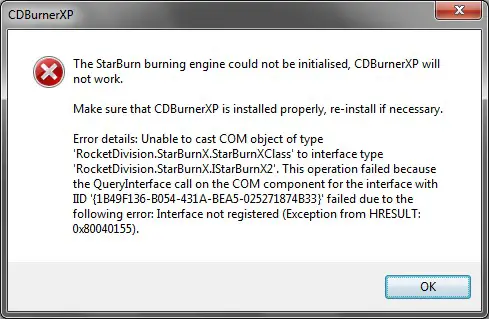
The StarBurn burning engine could not be initialized, CDBurnerXPwil not work.
Make sure that CDBurnerXP is installed properly, re-install if necessary.
Error details: Unable to cast COM object of type ‘RocketDivision.StarBurnX.StarBurnXClass’ to interface type ‘RocketDivision.StarBurnX.IStarBurnX2’. This operation failed because the QueryInterface call on the COM component for the interface with IID ‘{1B49F136-B054-BEA5-025271874B33}’ failed due to the following error: Interface not registered (Exception from HRESULT: 0x80040155).












