CEF fails to initialize after open the PC

Hi there,
This is my latest error that appeared this morning on my desktop unexpectedly. I didn’t change any settings before I turned off my PC last night. Can anyone explain me what this error means ? What is causing this and how can this be solved ?
Thank you !
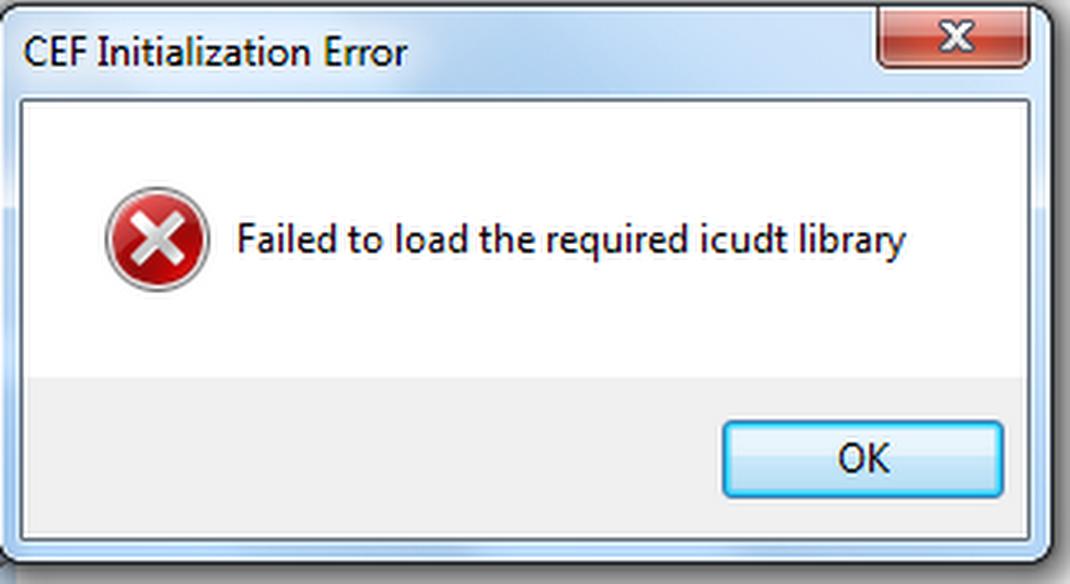
CEF Initialization Error
Failed to load the required icudt library
OK












