Certificate error message on IE

I have been logging in and out of this particular site that I use to visit, on some browsers they just do fine, but on IE sometimes this shows up and says the site’s security certificate has a problem. Is there something that I can do about it to stop this from giving this message?
I would have problems if I’m using computers in the internet cafe, because some of them only have IE and sometimes I’m caught up with this page.
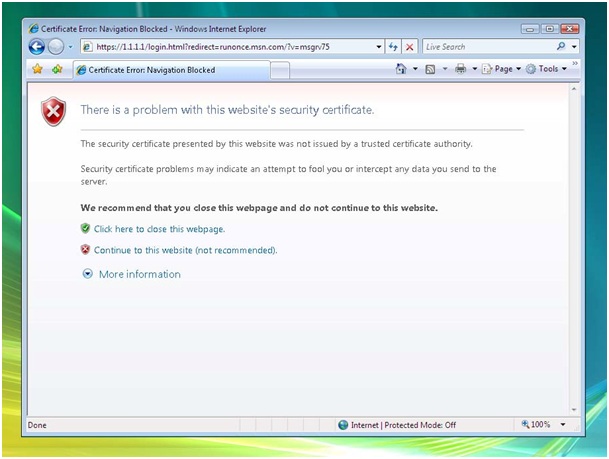
Certificate Error: Navigation Blocked – Windows Internet Explorer
There is a problem with this website’s security certificate.
The security certificate presented by this website was not issued by a trusted certificate authority.
Security certificate problems may indicate an attempt to fool you or intercept any data you send to the server.












