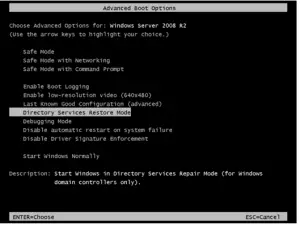Change Active Directory Restore Mode Password
Asked By
0 points
N/A
Posted on - 01/04/2018

Hello everyone, I want to change the password of my Active directory restore mode password. Many peek aware of the password, and now I need to change it urgently. I am unable to find any way to adjust it neither any option is available. Kindly guide me through the steps and methods to variate it.