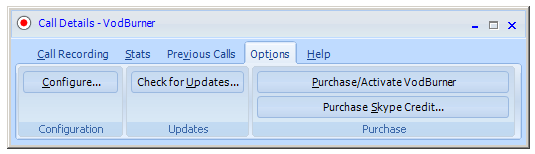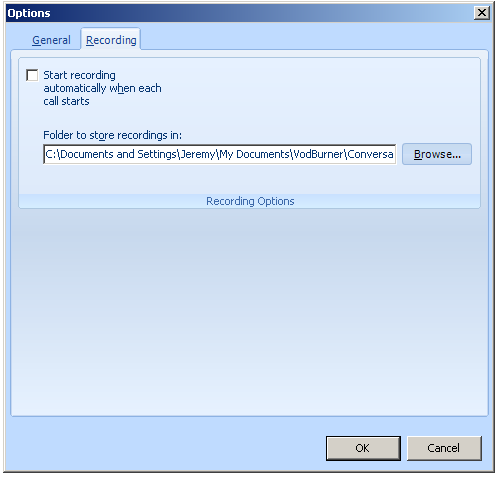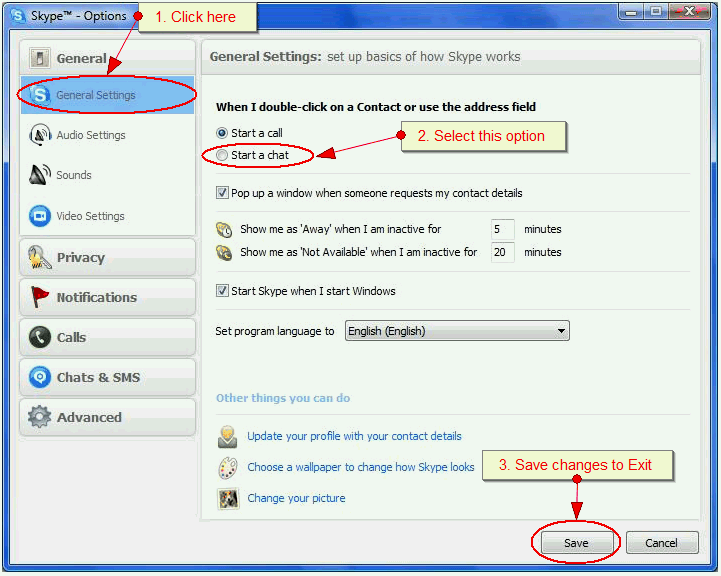By default, Vodburner is set to record all video calls automatically. Now please tell me how to disable this feature? Also tell me how to record music in a video made with Skype?
Change default setting of Skype

Hi Barbara,
All Skype video calls are set to record automatically once the call starts. To disable the auto recording functionality you need to configure the settings on VodBurner. To turn off VodBurner auto recording on Skype video calls, kindly follow the instructions below.
1. Run the VodBurner
2. Navigate to the Options Tab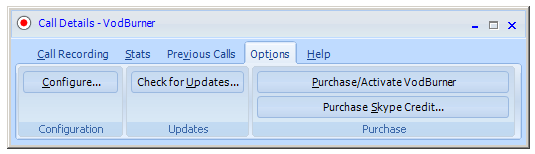
3. Click the Configure button
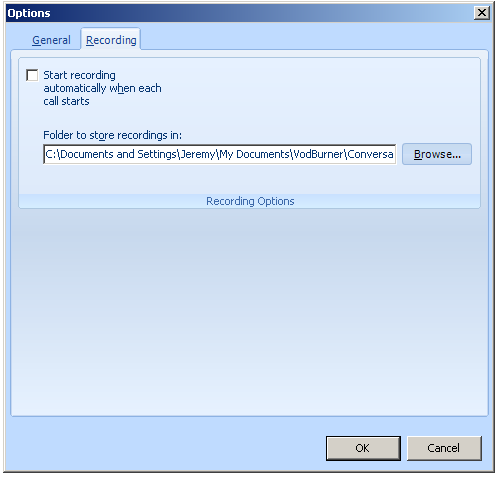
4. Under the Recording tab make sure that the “Start recording automatically when each call starts” option is unchecked
5. Click OK
Furthermore, also included in the provided link below is a YouTube video tutorial on how to record video and audio on Skype. Please feel free to view the video tutorial.
Turn off auto recording on VodBurner – This link will guide you through the support page of VodBurner that discuss the detailed process on how to turn off auto recording of Skype video calls.
How to Record Audio on Skype – This link will guide you through the YouTube video tutorial on how to record video and audio on Skype.
Ware
Change default setting of Skype

Hi.
You need to reset Skypes setting. To do so hold the Windows key and type r, In the box that comes up type %appdata% press enter and scroll down to find the Skype folder and rename it to Skype_old. Restart Skype. Also i have provided you with an diagram showing you how to change default settings from Skype after you have reset Skype. When you wish changing setting you need to close Skype and open it again for changes to take effect.
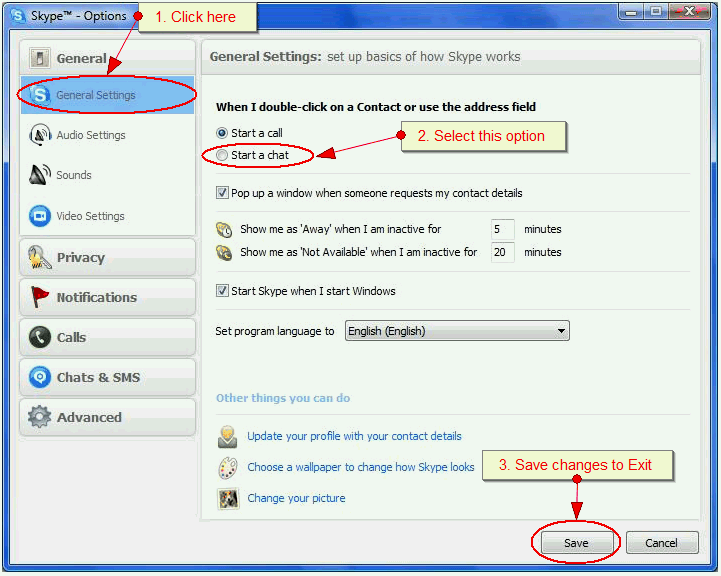
Queen Norman