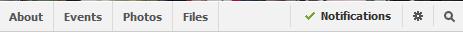Asked By
Amilanath
0 points
N/A
Posted on - 05/29/2012

How to change the name of a group in FaceBook? And also I want to change my name with unicode in FaceBook? Help me to solve this problem
Change the name of a group in Facebook

Its simple to change your group name in Facebook.
> First go to your group, on the top of the group page you can see About|Events|Photos|Files| |Notification See image below)
> Between Notifications and Magnifier symbol(search) is a gear.
> Just click the gear and a list will pop-up.
> Choose "Edit Group" and wait for Facebook to load the edit page.
> There you can edit the group name, privacy type, description and permission to the group.
To insert Unicode font in Facebook follow my instruction.
> Click Start > All Programs > Accessories > System Tools." Click on "Character Map".
> Select a Unicode font from the drop-down list at the top.
> Click on a character that you want to include in your name on Facebook and click the "Select" button. Repeat until you have all the characters you want in your first name.
> Then click the "Copy" button and go to the text field where you want to paste the Unicode and press "Ctrl+V".
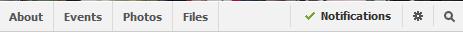
Hope it Helps 😉