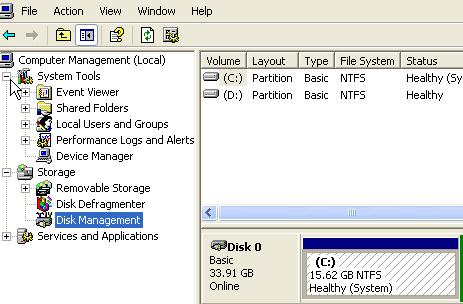I am using Intel DX58SO Desktop Motherboard in RAID 5 with four SATA 500GB Seagate Barracuda drives. I have installed Windows XP Professional 64-Bit in it. I saw that the default drive for my operating system was set in drive I in RAID. I wanted to change it to drive C but my computer does not allow any changes made in the system disk. Does anybody know how to fix this? Did anyone experience similar problem to this? Please let me know how you fixed it.
Change Windows XP location to Drive C

What you did is installed the operating system on the hard drive partition I, and therefore it was made the primary hard drive. You will not be able to change the location of the files on that hard drive partition because they are system files and moving them to a new location will affect the operation of the system.
What you will need to do to fix the issue is:
-
Get the copy of the windows installation CD.
-
And then insert it on the DVD drive of your computer.
-
Restart the computer to initialize the installation.
-
And then during the installation process, make sure that you choose to install the operating system on the C: partition, and the format drive I to remove all its contents.
-Clair Charles
Change Windows XP location to Drive C

If you want to make some changes to your drive latter or to make some changes to your system disk you can do it all by doing some things the things you need to do is that first go to desktop and then right click on my computer, pick manage form list and then go to disk management. Here you will be able to see all of your drives and their letters you can choose one drive that is of your importance. You can make further partitions. Also you can make changes to drive letters and you can also see the status of your drives. You can perform any task related to disk formation. As i shown here :
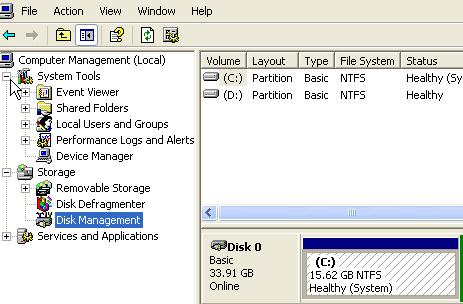
Change Windows XP location to Drive C

Dear experts,
How impressed i am to see these solutions, now i can save changes in my computer it allows me now, and my computer is going so well now, i am so thankful i choose Techyv to ask my problems and to have solutions from the experts… Thank you a millions times.
Aaron Sanders 🙂