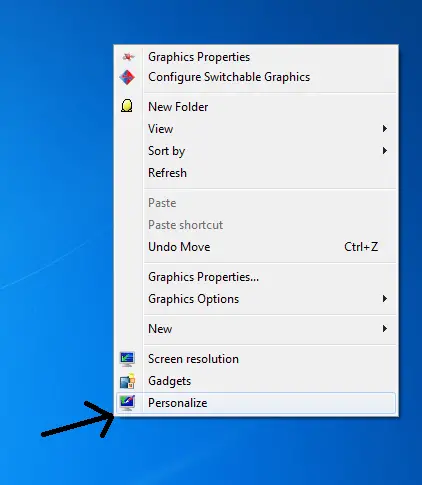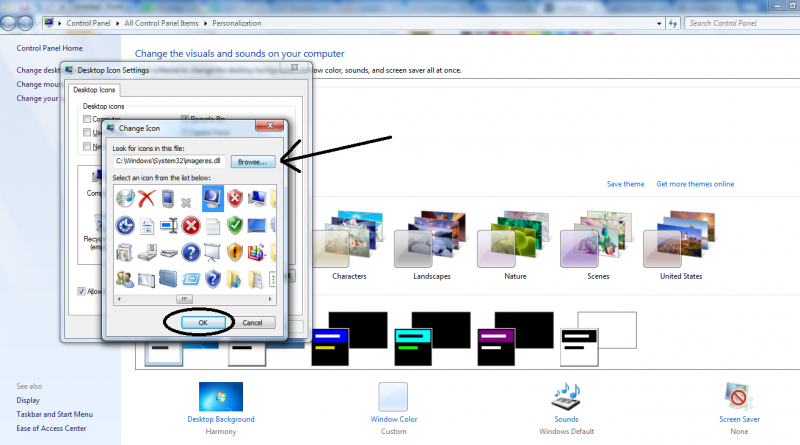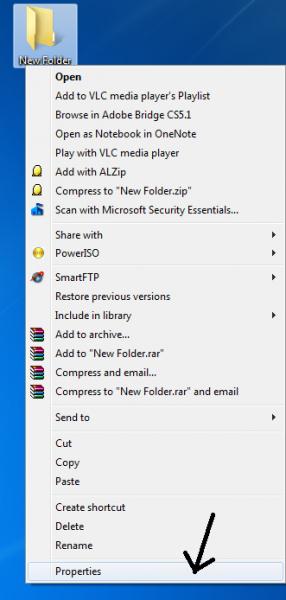Changing the icons in Windows 7

Hello Friends,
I am using Windows 7 in my PC, I would like to know how to change the icons of Applications and Folders of Desktop in Windows 7.
Please do the needful for explaining me the step by step procedure of changing the icons.
Thanks,
Gerardo Thomass