Asked By
Scott Broek
20 points
N/A
Posted on - 05/23/2012

Hello users, need to know a solution.
I changed my config to Windows 7 and I've been attempting to install again and again Autodesk 3ds Max 2011, the 32-bit version. Each time I install the program first of all the icon in the Start menu that is supposed to say "Autodesk 3ds Max 2011" (or something along those lines) says "Change Graphical Settings" instead.
Moreover, again when I start the program in any way to the loading screen then start to go a few times in the process of loading a popup appears and says: "Order Software License: Error 20", the program then simply shuts down.
I tried uninstalling the program completely and reinstall it but nothing seems to work for me.
If anyone can sort out the problem for me to get this program to work correctly, I will be extremely grateful that I really need this program to do my job.
Error
Autodesk 3ds Max 2011
The software license check out field
Error 20
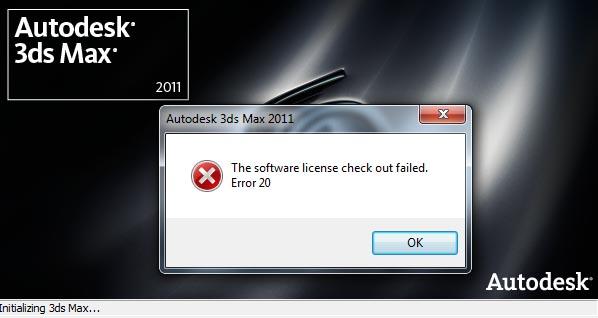
Changing my config to Windows 7

Hi Scott!
I'm sorry to hear that you are having problems with your autodesk 3ds.. I understand that this is especially important for you.
1. Do a safe mode reboot on your pc –
1.1. Click on start, above the start button you get to see a bar- type msconfig then hit enter
1.2. Go to the boot tab then place a check mark on safe boot.
1.3. Go to the startup tab and align the manufacturer and look for autodesk (if you find any- if there's none, that's ok)
Click on enter and the computer should reboot under safe mode.
2. Under safe mode, click the start button and type (services.msc) – click on the "standard" tab (at the bottom)
2.1. Look for the "FLEXnet Licensing service"- right click it and hit properties.
2.2. Make sure that the startup type is set to auto (in fact, you can also toggle in by saving it to manual (if its already on auto) then change it back to auto.
2.3. Then under the service status click on start.
If this doesn't work,
Now.. go to c drive, under ProgramDataFLEXnet
delete the following:
—–"1.adskflex_00691b00_tsf.data"—–
—–"2.adskflex_00691b00_tsf.data_backup.001"—-
By the time you reboot your pc under normal mode, (repeat 1- then uncheck safemode)
run the program and it'll ask you for your license again. that should do it.
Sometimes the problem with the program is that it switches the licensing service to manual- which causes the problem
I hope that helps!
Sincerely,
Paul Pinalb
Changing my config to Windows 7

If you want to install Autodesk 3ds Max 2011, make sure your computer meets the requirements. Autodesk 3ds Max 2011 supports Windows XP Professional Service Pack 3, Windows Vista Business Service Pack 2, and Windows 7 Professional both 32-bit and 64-bit.
It requires 1.4 GHz Intel Pentium IV or equivalent AMD or faster processor with SSE2 support, 2 GB RAM for 32-bit and 4 GB RAM for 64-bit, 2 GB swap space for 32-bit and 4 GB swap space for 64-bit, 3 GB free space, and Microsoft DirectX 9-compatible video card with 256 MB video RAM or better.
If you verify your machine is compatible but you can’t install it because of the error, try deleting the “Flexnet” folder. Most of the time, when you receive “The software license check out failed. Error 20”, the problem is related to the Flexnet service. But first, you need to stop the Flexnet service. Click “Start”, “Control Panel”, “Performance and Maintenance”, “Administrative Tools” then “Services”.
Scroll down and look for the Flexnet service. Right-click it then select “Stop”. Now, start Windows Explorer then navigate to “C:\ProgramData\”. Scroll down then look for the “Flexnet” folder and delete it. The folder is hidden so you might need to unhide folders. In Windows Explorer, click “Tools” then “Folder Options”. Go to “View” tab then select “Show hidden files and folders” and uncheck “Hide protected operating system files”.
Click “OK”. Now, try installing the program again and see if it works.













