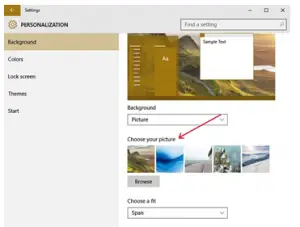Changing The Wallpaper Microsoft Wallpaper In PC:

Hey. How do we modify the default Microsoft Wallpaper? Can we set any image of our choice? Is it possible to change Themes?