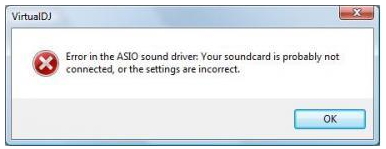Asked By
JosephGray
0 points
N/A
Posted on - 08/01/2011

The most common reason for this malfunction is, often when the auto – detect feature changes the file from the original binary format into the ANSI format. To solve this kind of malfunction, one may make use of a supported Hotfix file that is accessible on Microsoft. None the less, this Hotfixs main intention is to rectify specifically the malfunction about tarnished PDF files.
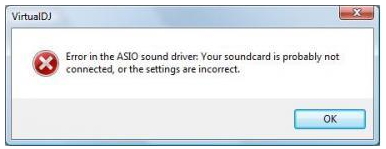
In order to download Hotfix from MSDN code colonnade, one may prefer to check this link. Microsoft Hotfix.
To add to this, problems occur sometimes when troubleshooting is needed, one might have to generate a different service request. For an entire listing of Microsoft Customer Service and Support phone numbers or to form a different service request, go to the following Microsoft Web site: Microsoft Support.
There is no other program, which one may want to test and this is a Recovery Instrument box for PDF. This request will enable one to have right of entry into corrupted files with a PDF extension. These will also enable one to gain backing copies and generate fresh copies of the PDF file.
This is the download link for Recovery Instrument box for PDF.
josephGrey
Check my sound card error message

When I attempt to play music on the virtual DJ, I get a message saying error message check sound card. Currently I am running it on the Windows 7 professional machine. This is the exact message that it shows,” Error in the ASIO sound driver: Owner soundcard is probably not connected, or the settings are incorrect”
I want to know if I need a new external sound card for me to play this deck for the Virtual DJ? Because I do want to play the music in my latest audio files, I want to know if that will be possible.
Goldenssparo
Answered By
jeanne
5 points
N/A
#96831
Check my sound card error message

In my experience with Virtual DJ, I strongly suggest updating your driver on your sound card and you don’t need an external sound card or an interface to run Virtual DJ. Well, an interface would really remove the delay of transmission of signal and lag. Try reinstalling your sound card’s driver, then install ASIO afterwards.
There might be some incompatibility issue between your sound card and ASIO. In these kinds of situations, always keep in mind that you must always have you hardware and software updated with the latest drivers available.
I hope this will be very useful to you.
Answered By
kijingo
0 points
N/A
#96833
Check my sound card error message

Hi,
This may be the initial/first and foremost solution;
1. Check the sound card itself to see if their is/are some mechanical tremblers.
2. Check the PCI slot. make sure that dust or any object is obstructing contacts in the slot itself.
3. Make sure you insert it nicely to the slot.
4. Reinstall it properly.