Chris TV Application Shows Error

Hello,
I have a problem with the Chris TV app. I downloaded it from CNET so that I can watch TV from my PC and now when I run it an application error occurs. On clicking yes nothing happens and on clicking no the program quits. Any suggestions?
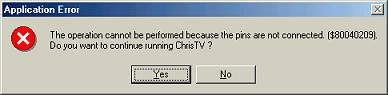
Error message:
The operation cannot be performed because the pins are not connected ($80040209).
Do you want to continue running Chris TV?












