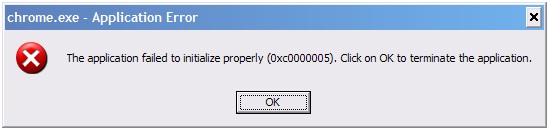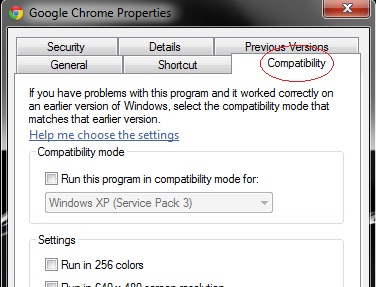Asked By
janajacobb
0 points
N/A
Posted on - 11/28/2012

Hi Experts,
My Google Chrome has encountered a problem. I tried to start it. It stopped throwing an error message.
The screenshot of the error message is as below. Have you any idea for this error?
Please help me.
Thanks.
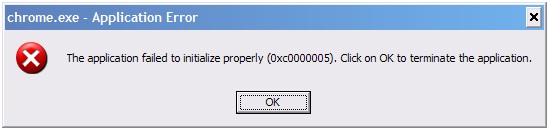
Chrome .exe- Application Error
The application failed to initialize properly (0xc0000005). Click on OK to terminate the application.
Chrome .exe- Application Error The application failed to initialize properly (0xc0000005)

Hello Janaja,
The application failed to initialize properly (0xc0000005). Click on OK to terminate the application. Error is common with Chrome due to the bug was reportedly caused by Symantec Endpoint Protection. Well i am giving you a simple solution for this problem by following these steps given below.
Right click your shortcut to Google Chrome and select Properties.
In the target text field, add a space then add — no-sandbox, after the ending quotation mark
Now run using this Google Chrome shortcut

Chrome .exe- Application Error The application failed to initialize properly (0xc0000005)

Hi Janaja,
I've experienced this before when I open Google Chrome and words appearing "The application failed to initialize properly (0xC0000005). Click on OK to terminate the application.". I made it to enable it again my Google Chrome, just follow my simple instruction.
1. Right-click the Google Chrome application and press the Properties

2. Press the Compatability Mode.
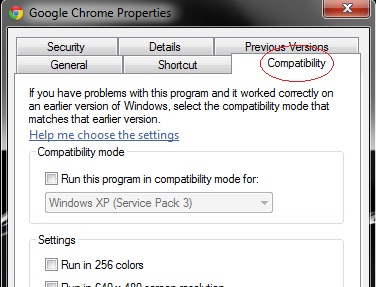
3. Under the compatibility mode. Keep uncheck the box "Run this program in compatibility mode for.

4. Click OK and you're done.
Chrome .exe- Application Error The application failed to initialize properly (0xc0000005)

There are many ways to solve this issue. Here is another techyv page which contains useful techniques to solve this error.
Chrome terminates after running the application