Chrome exe application error failed to initialize

I try to use Chrome, installation was smooth with no errors but whenever I try to launch the application there is always an error showing about the Chrome.exe.
Can anyone help me?
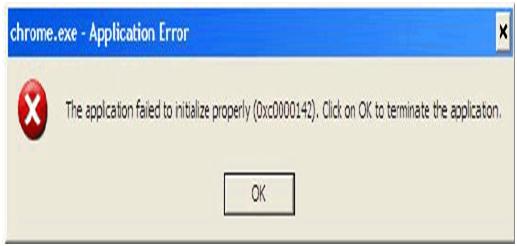
Chrome.exe – Application Error
The application failed to initialize properly (0xc0000142). Click on OK to terminate the application.












