Chrome Is Unable To Open Some Websites Content



For almost every website that you visit, the browser stores some data in the form of cookies, cache, form data, etc. on your computer. This data is used by the website to identify you on your future visits. The chances that something bad might have happened with those cookies and the cache. So, you can clear the cookies and cached data stored by your web browser.
If the above approach doesn’t work well then try to Reset Chrome, here are steps to do that:
● Click on ‘Customize and control Google Chrome.’
● Click ‘Settings’ then ‘Show advanced settings’ at the bottom of the screen.
● Click ‘Reset browser settings’ button.
● Click on ‘Reset.’
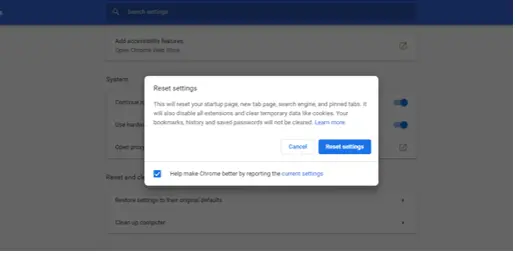
After doing this, your chrome will work perfectly fine. And if not then try to reinstall Chrome.

Notifications