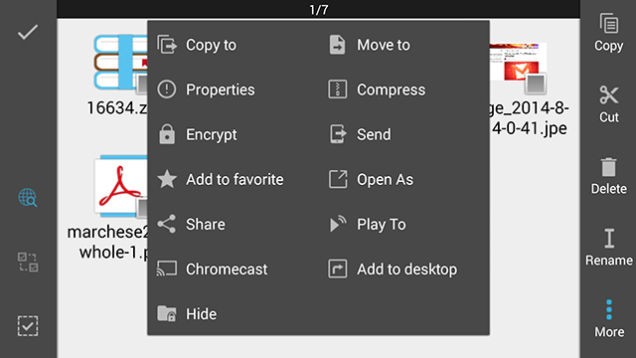I just purchased a Chromecast and I am very satisfied with it. But I am faced with one issue, I stream a lot of video from my mobile phone and I would like to find an app that can help me do that with the Chromecast. So far I found that android let me play videos only if there are located on the Chromecast itself.
Chromecast streaming options and app to extend capabilities

There are a number of Android apps that allows you to get music, photos, videos, etc. from your mobile on your Chromecast.
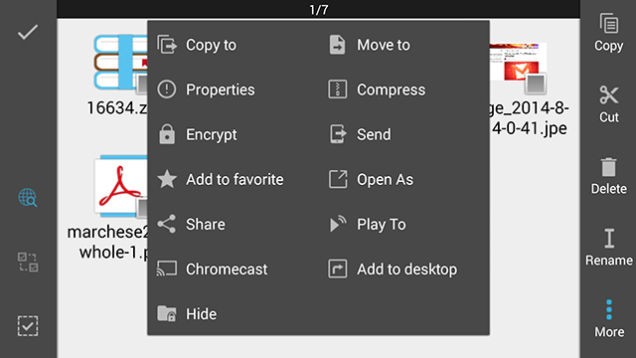
One of the best apps is called ES File Explorer File Manager. https://play.google.com/store/apps/details?id=com.tridiotech.filemanager
It’s very easy to navigate the files and folders on your mobile Android device and it has a Chromecast plugin. ES File Explorer File Manager can be downloaded from Google Play Store, but then you need to setup the Chromecast extension from within ES File Explorer.

To do this:
- Open a file in the apps viewer
- Tap on the button on the top of the screen that shows a play icon inside a mobile phone OR
- Choose Chromecast from the options menu (The options menu is represented by three vertical dots)
- You will be instructed to download the ES Chromecast plugin, click to install it
- Once this is installed, the action will open your file to a connected Chromecast
- You are still able to control playback within the ES File Explorer app, and the Pause and Skip functions are available if you are watching videos.