Cinema 4D Error observed with different versions

Whenever I try running Cinema 4D, I encountered the below error, even uninstalling and reinstalling it with different version does not solve the problem. Can anyone help me here?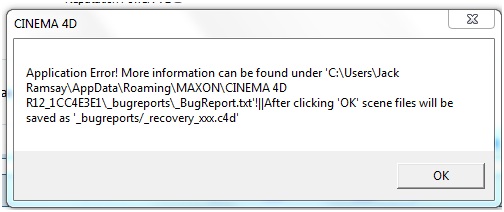
CINEMA4D
Application Error! More information can be found under ‘C:UsersJack
RamsayAppDataRoamingMAXONCINEMA 4D
R12_1CC4E3E1V.bugreports..BugReport.txt1After clicking ‘OK scene files will be
saved as ‘_bugreportsf_recovery.jocx.c4d
OK












