Cinema 4D Version 11.530 Installation Error

While working with Cinema 4D, then I was notified with a patch upgrade. I clicked on Yes but it failed to open the file while in the middle of the installation. And then it suddenly quits. And now, I can't open Cinema 4D again and even throws an error message. Please tell me what to do with it. Thank you.
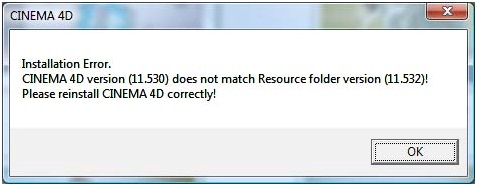
CINEMA 4D
Installation Error.
CINEMA 4D version (11.530) does not match Resource folder version (11.532)!
Please reinstall CINEMA 4D correctly!
OK












