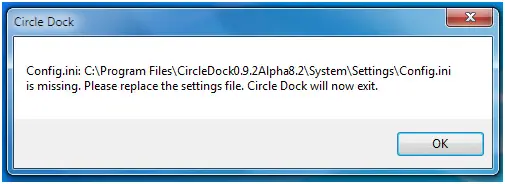Hello,
Error software "Circle dock" please, help me. I come towards you, because your superb software “Circle dock” since Monday, January 11, 2010 does not function any more. Indeed it dies out, is cut and any more access to shortened but I do not give me there and to add on three levels. I am to annoy, because I do not make use any more but of him to launch the most used implementations.
I do not understand why it does that to me whereas it to function very well up to that point. I am under “Windows 7 ultimate”. I unite two screen shots which say errors generated during the launching of the software during the ignition of my unity exchange and of the arrival on the desk.
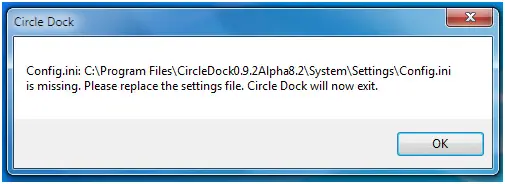
Error: Config.ini: C:Program FilesCircleDock0.9.2Alpha8.2SystemSettingsConfig.ini is missing. Please replace the settings file. Circle Dock will now exit.
Circle Dock error on Windows 7

Hi,
This is not really an error from the software point, as the software cannot run if some of its necessary files are missing.
The error explains itself as config.ini is missing.
This can happen as a result of accidental deletion of some files that are necessary for the software to run. Sometimes the antivirus applications consider some files to be harmful for the PC and they delete them without taking permission from the user. This might be the cause of this problem.
To solve this issue please re-download the software from where you downloaded it and re-install it.
If you already have the software please re-install it.
Also check the permissions of your anti-virus application if you have any.
This will solve the issue!
If the problem persists please explain it again and ask again!
Hope you got your answer! 🙂
Circle Dock error on Windows 7

Hello,
This error usually generates cause the following file Config.ini has been blocked or deleted without user permission by your antivirus program. Go to "C:ProgramFilesCircleDock0.9.2Alpha8.2SystemSettings" and search for the following file, if you found a related config file then rename it to congif.isi and try out to do the same process again, if not then you have to reinstall the software again.
Hope this helps,
Circle Dock error on Windows 7

Back many years ago in my search to give my desktop a different look, I also used Circle Dock and I am using Windows XP back then. It somewhat worked for a while but there is this error that keeps bugging the functionality of the program. It is a different error and I tried to ignore it since Circle Dock is somehow working.
But when I encountered another dock software to arrange the icons on my screen, I decided to leave Circle Dock for good. If you want to use Circle Dock and you encounter an error, make sure to check the system requirements and verify that your computer meets those requirements. As far as I remember, Circle Dock requires a specific version of .NET Framework: Microsoft .NET Framework 2.0.
To make Circle Dock work properly, download Microsoft .NET Framework 2.0 Service Pack 2. If this doesn’t work, try running the program as admin. Right-click Circle Dock and select “Run as administrator”. If this worked, configure the program to always run as admin. Right-click Circle Dock and select “Properties”.
In the properties window, go to “Compatibility” tab then under “Privilege Level” section at the bottom, check “Run this program as an administrator” then click “OK”. If the problem continues, try RocketDock instead. It is way better than Circle Dock.