Cisco asdm error with java runtime environment

Hello,
How do I enable Java Web Start for ASDM Launcher (Cisco ASA management) in Mountain Lion? Can anyone help me please with this error ? I tried to make this install manually and I couldn’t make it because I had some error during the install of Java Runtime Environment.
Thank you !
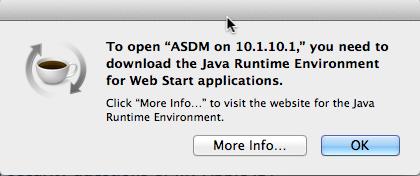
To open “ASDM on 10.1.10.1”, you need to download the Java Runtime Environment for Web Start applications.
Click “More Info…..” to visit the website for the Java Runtime Environment.












